Problem: Some websites with security certificates don’t open and show error like ” MOZILLA_PKIX_ERROR_KEY_PINNING_FAILURE”, in that case, you can fix it and able to browse by below fix.
Solution :
- Open firefox and go to about:config in address bar
- search and change value of ” security.cert_pinning.enforcement_level ” 1 to 0
- clear cache and cookies
- close and open firefox, Now you can browse the websites without any problem of MOZILLA_PKIX_ERROR_KEY_PINNING_FAILURE error.
Images for your reference:
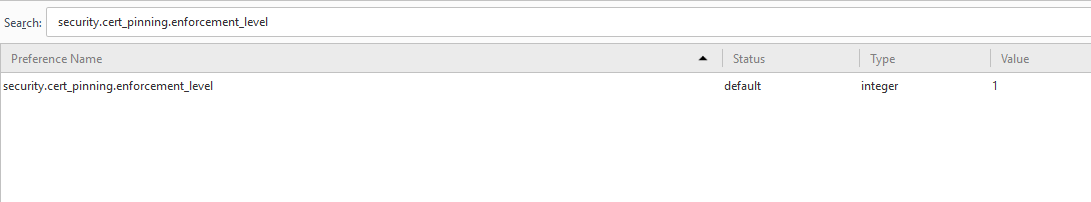
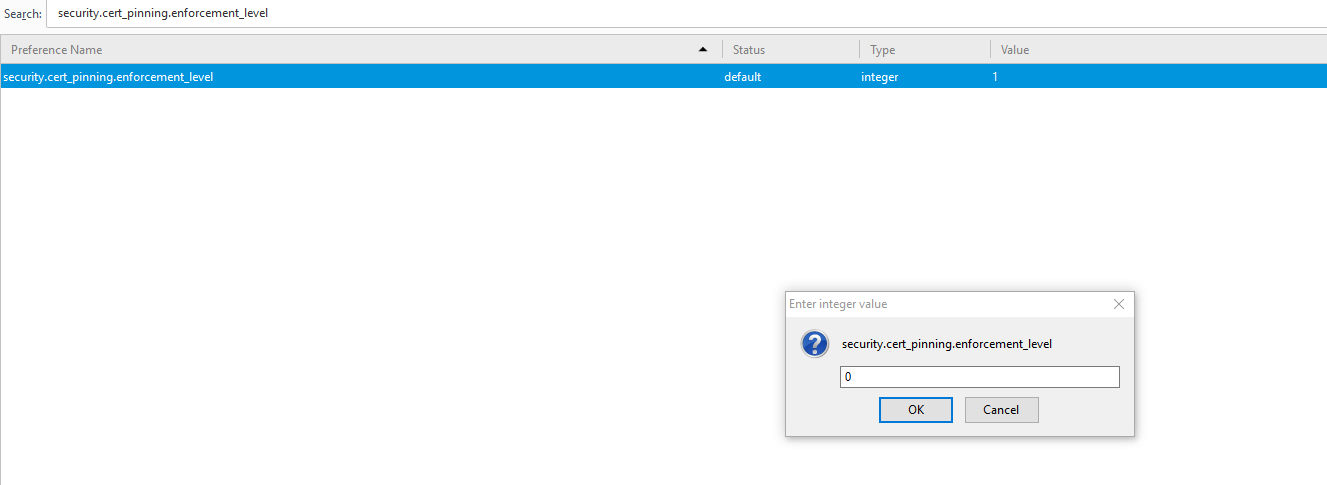


thank you! helped!
But what when I have a “2”, no “1” in this ? This is automatic, when I’m going to config.
you can edit manually to 0
got what i needed 👍